Virus....benar-benar bikin pusing kalo komputer kita sampe kena virus, apalagi kalo virusnya ganas. Salah satu media penyabaran virus yang populer adalah melalui flash disk. Fungsi Autoplay yang ada di Windows XP makin membuat virus lebih mudah menyebar. Memang sih dengan Autoplay kita ga usah repot-repot klik-klik lagi, tinggal masukin flash disk or CD maka akan langsung play deh. Tapi justru disitulah virus akan memanfaatkannya dengan merubah autorun yg ada di flash disk sehingga akan langsung autorun virusnya. Jadi demi keamanan, lebih baik dimatikan saja fungsi autoplay di Windows XP.
Cara mematikan fungsi Autoplay di WIndows XP:
- Klik Start >> Run >> ketik "gpedit.msc"
- Ikuti petunjuk di bawah juka sudah muncul windows Group Policy:
- Klik Computer Configuration >> Administrative Templates >> System >> Double Klik Turn Off Autoplay >> Pilih Enable >> Pilih All Drives
- Lakukan juga hal seperti diatas untuk User Configuration
Semoga membantu.
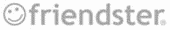
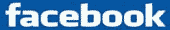
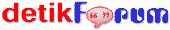

4 comments:
I don’t know how should I give you thanks! I am totally stunned by your article. You saved my time. Thanks a million for sharing this article.
Great article, Thanks for your great information, the content is quiet interesting. I will be waiting for your next post.
Very informative, keep posting such sensible articles, it extremely helps to grasp regarding things.
Very interesting blog. A lot of blogs I see these days don't really provide anything that attract others, but I'm most definitely interested in this one. Just thought that I would post and let you know.
Post a Comment